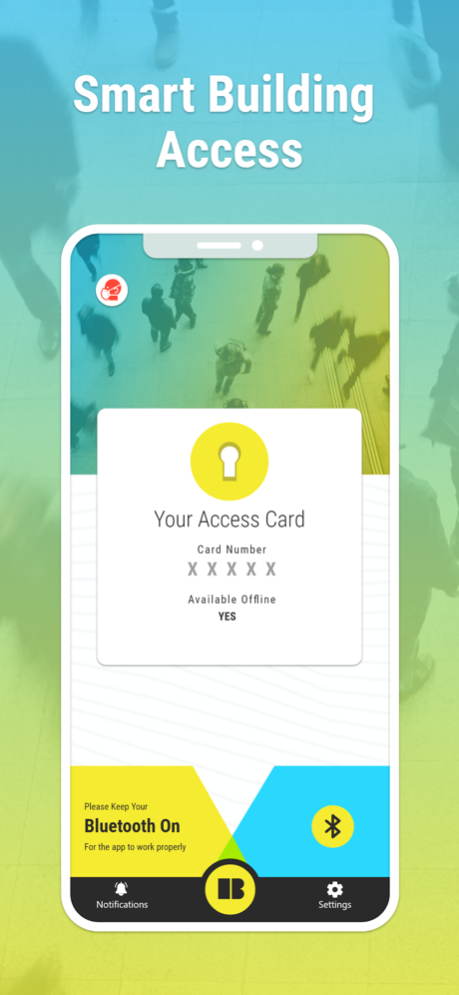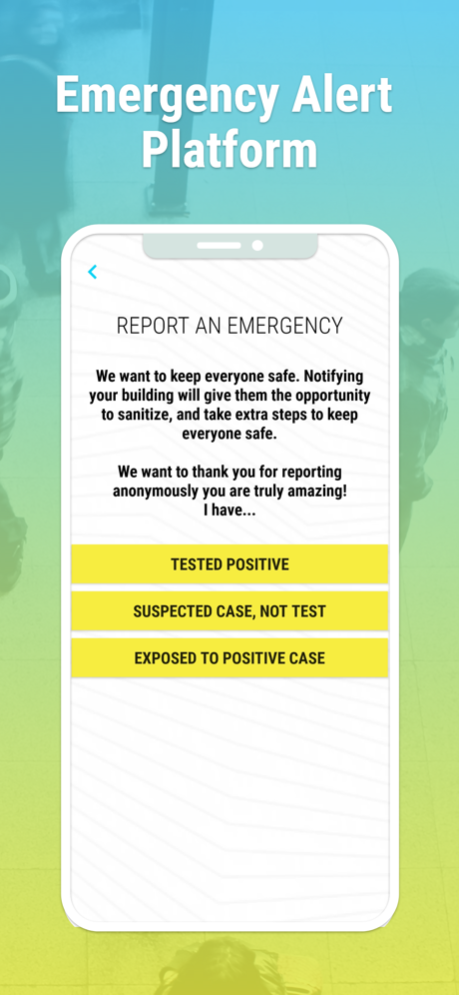B-Line 4.0.9
Continue to app
Free Version
Publisher Description
B-Line is a facilities management and emergency alert platform that uses artificial intelligence to help building owners protect the health and safety of their tenants through access controls, contactless entry, and capacity monitoring. Data collected through B-Line enables building owners and organizations to assess the risk of their portfolio and make data-driven decisions to protect building occupants and ensure tenant safety. Tenants are also able to instantly communicate directly with building managers through real-time messaging and in-app surveys to ensure occupant satisfaction and confidence in the safety of their workplace.
Beyond the data needed for emergency response, B-Line enhances a facility’s operations and helps to reimagine workplaces with spatial utilization data based on occupant’s usage to optimize facilities through ongoing monitoring to increase the bottom line of our clients. Furthermore, B-Line speeds the path to green building certification by enabling building owners and organizations to quickly and easily generate automated reports in adherence to environmental compliance standards.
How is a user’s privacy protected? At B-Line, we take your privacy very seriously and we are committed to HIPAA, CCPA, and GDPR-compliance and have a privacy-first, privacy-by-design approach to protecting our users’ data. For more information on how data is stored and protected please review our full privacy policy on our website.
Aug 3, 2022
Version 4.0.9
Bug fixes and performance improvements.
About B-Line
B-Line is a free app for iOS published in the Recreation list of apps, part of Home & Hobby.
The company that develops B-Line is B-Line Transportation Analytics Inc. The latest version released by its developer is 4.0.9.
To install B-Line on your iOS device, just click the green Continue To App button above to start the installation process. The app is listed on our website since 2022-08-03 and was downloaded 3 times. We have already checked if the download link is safe, however for your own protection we recommend that you scan the downloaded app with your antivirus. Your antivirus may detect the B-Line as malware if the download link is broken.
How to install B-Line on your iOS device:
- Click on the Continue To App button on our website. This will redirect you to the App Store.
- Once the B-Line is shown in the iTunes listing of your iOS device, you can start its download and installation. Tap on the GET button to the right of the app to start downloading it.
- If you are not logged-in the iOS appstore app, you'll be prompted for your your Apple ID and/or password.
- After B-Line is downloaded, you'll see an INSTALL button to the right. Tap on it to start the actual installation of the iOS app.
- Once installation is finished you can tap on the OPEN button to start it. Its icon will also be added to your device home screen.